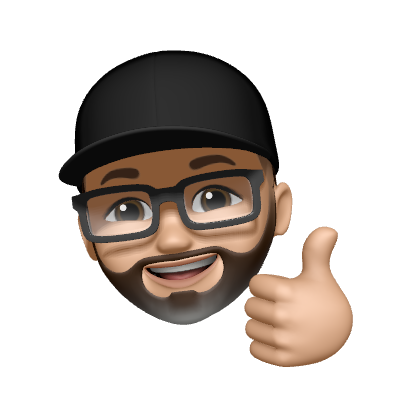Nextcloud - Doctrine\DBAL\Exception Failed to connect to the database
Die Nextcloud zeigt beim Verwenden von occ-Befehlen einen Doctrine\DBAL\Exception Fehler an.
Was bedeutet das?
Die ganze Fehlermeldung lt.
An unhandled exception has been thrown:
Doctrine\DBAL\Exception: Failed to connect to the database: An exception occurred in the driver: could not find driver in /var/www/html/nextcloud/lib/private/DB/Connection.php:139
Stack trace:
#0 /var/www/html/nextcloud/3rdparty/doctrine/dbal/src/Connection.php(1654): OC\DB\Connection->connect()
#1 /var/www/html/nextcloud/3rdparty/doctrine/dbal/src/Connection.php(1081): Doctrine\DBAL\Connection->getWrappedConnection()
#2 /var/www/html/nextcloud/lib/private/DB/Connection.php(261): Doctrine\DBAL\Connection->executeQuery()
#3 /var/www/html/nextcloud/3rdparty/doctrine/dbal/src/Query/QueryBuilder.php(337): OC\DB\Connection->executeQuery()
#4 /var/www/html/nextcloud/3rdparty/doctrine/dbal/src/Query/QueryBuilder.php(377): Doctrine\DBAL\Query\QueryBuilder->executeQuery()
#5 /var/www/html/nextcloud/lib/private/DB/QueryBuilder/QueryBuilder.php(280): Doctrine\DBAL\Query\QueryBuilder->execute()
#6 /var/www/html/nextcloud/lib/private/AppConfig.php(418): OC\DB\QueryBuilder\QueryBuilder->execute()
#7 /var/www/html/nextcloud/lib/private/AppConfig.php(184): OC\AppConfig->loadConfigValues()
#8 /var/www/html/nextcloud/lib/private/AppConfig.php(374): OC\AppConfig->getApps()
#9 /var/www/html/nextcloud/lib/private/App/AppManager.php(128): OC\AppConfig->getValues()
#10 /var/www/html/nextcloud/lib/private/App/AppManager.php(149): OC\App\AppManager->getInstalledAppsValues()
#11 /var/www/html/nextcloud/lib/private/legacy/OC_App.php(231): OC\App\AppManager->getInstalledApps()
#12 /var/www/html/nextcloud/lib/private/AppFramework/Bootstrap/Coordinator.php(90): OC_App::getEnabledApps()
#13 /var/www/html/nextcloud/lib/base.php(700): OC\AppFramework\Bootstrap\Coordinator->runInitialRegistration()
#14 /var/www/html/nextcloud/lib/base.php(1200): OC::init()
#15 /var/www/html/nextcloud/console.php(48): require_once('...')
#16 /var/www/html/nextcloud/occ(11): require_once('...')
#17 {main}2024-01-13_09-56-45 - Nextcloud maintenance mode OFF
Die Lösung ist banal, es fehlen einfach ein paar benötigte PHP-Module.
In meiner Anleitung habe ich die Installation schon ausführlich beschrieben:
Dein Weg zur eigenen Nextcloud
👉 Nextcloud - Der ultimative Installations- und Recovery-Guide
Nachdem das Problem mit den PHP-Modulen gelöst ist, kann ein weiter Fehler auftauchen.
An unhandled exception has been thrown:
OCP\HintException: [0]: Memcache OC\Memcache\APCu not available for local cache (Is the matching PHP module installed and enabled?)
Die Lösung ist ebenfalls einfach, es ist ein Eintrag in der apcu.ini zu erstellen.
- 👉 APCu
Gib mir gerne einen Kaffee ☕ aus 😀
Gib mir gerne einen Kaffee ☕ aus !
Wenn dir meine Beiträge gefallen und geholfen haben, dann kannst du mir gerne einen Kaffee ☕️ ausgeben.
Follow Me
Source
Foto von Sigmund auf Unsplash