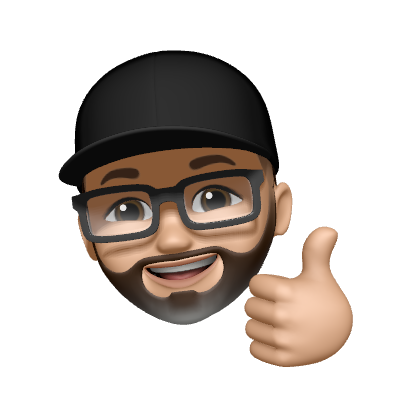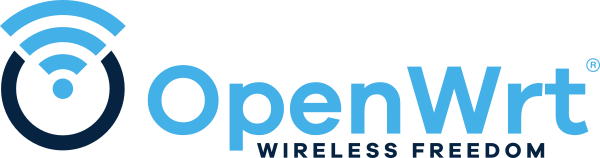OpenWrt - WireGuard VPN
OpenWrt supports WireGuard! So why not use the VPN services on all your devices when you are not at home to use your own adblocker and other services you run on an OpenWrt device and have access to your local network.
All articles of the OpenWrt series
The setup of the WireGuard server is not really difficult and straight forward.
Software Installation
opkg update
opkg install wireguard-tools luci-proto-wireguard luci-app-wireguard luci-i18n-wireguard-en luci-i18n-wireguard-de
Optional software to create QR codes of the WireGuard peers setting.
Recommended it makes the setup of new peers very easy!
opkg install qrencode
After a successful installation restart network and uhttp
/etc/init.d/network restart
/etc/init.d/uhttpd restart
Create Wireguard Interface
Before you can start to create the WireGuard interface you maybe have to restart your network.
On CLI you can restart the network with restart command.
/etc/init.d/network restart
Create a new interface named WG0.
Select protocol WireGuard VPN.
General Settings
- Click Generate new key pair to create new keys for the WireGuard server.
- Listen Port =
51820 - IP Addresses =
10.200.250.1/24(this shall be an IP address which is totally different to the private IP range 192.168.xxx.xxx to avoid and IP conflicts.)
Advanced Settings
Firewall Settings
Click in ---custom--- field and enter a name for a new firewall zone.
Firewall zone wg0 will be created automatically by OpenWrt.
DHCP Server
Peers
How to connect WireGuard peers are described in detail in this manual:
WireGuard got installed on the OpenWrt device. Please refer 👉 OpenWrt - Network configuration
to for a detailed description how to set up a firewall.
All articles of the OpenWrt series
Gib mir gerne einen Kaffee ☕ aus 😀
Gib mir gerne einen Kaffee ☕ aus !
Wenn dir meine Beiträge gefallen und geholfen haben, dann kannst du mir gerne einen Kaffee ☕️ ausgeben.
Follow Me
Source
- Official OpenWrt Logo - https://OpenWrt.org/_media/docs/guide-graphic-designer/OpenWrt-logo-usage-guidelines.pdf
- https://www.wireguard.com/