Stefans Weblog

Mit ganz viel 🤘🎸 und 🦸💪 für digitale Themen.
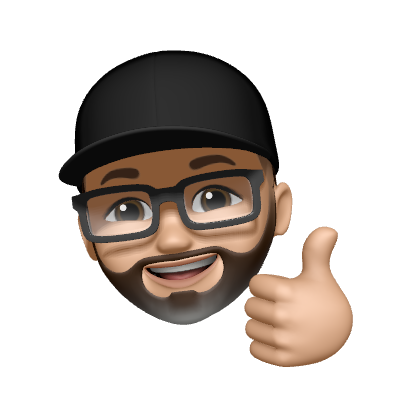
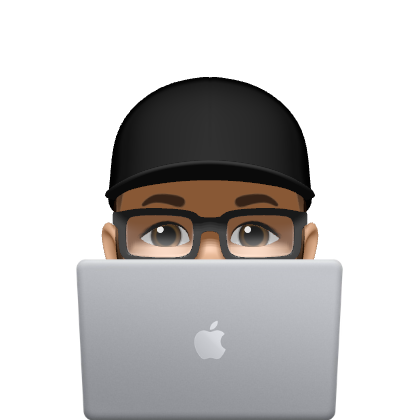
Themenbereiche
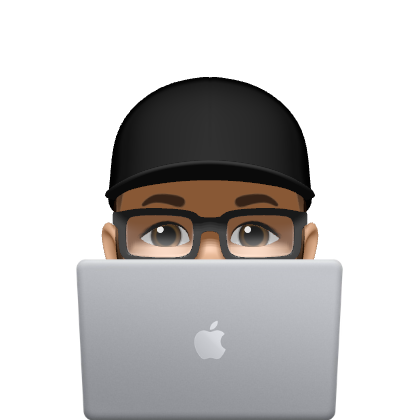
Themenbereiche
- • Raspberry Pi
- • Nextcloud
- • YubiKey
- • Git
- • macOS
- • Synology
- • openmediavault
- • Linux
- • Ansible
- • OpenWrt
- • LaTeX
- • Tools & Apps
Nextcloud
Der ultimative Installations- und Recovery-Guide 🦸♂️
Tags Cloud
Alle Artikel sind mit Schlagwörtern, sogenannten Tags, versehen.
Mithilfe von Tags kannst du verwandte Beiträge sehr einfach finden . Viel Spaß beim stöbern!


