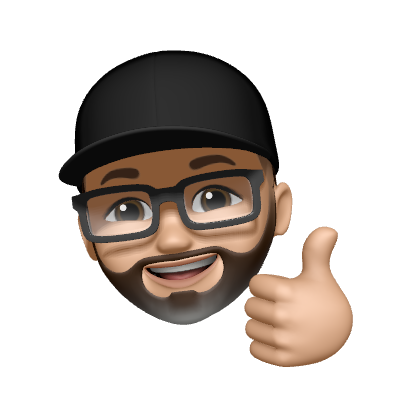OpenWrt – DDNS
OpenWrt can use more than one DDNS service compared to a standard router. The setup is really easy.
All articles of the OpenWrt series
A DDNS can be set with OpenWrt. However, the DynDNS of the Fritz!Box 7490 is used and then passed on to the downstream devices.
The configuration file is located on the OpenWrt device at /etc/config/ddns.
By default, the necessary packages for DDNS are not installed on OpenWrt. The following packages must therefore be installed:
opkg install ddns-scripts luci-app-ddns luci-i18n-ddns-en luci-i18n-ddns-de uclient-fetch
After you have installed luci-app-dns the menu will be displayed Dienst --> Dynamisches DNS.
Information
The domain name and the DynDNS Ip address should be displayed when the service runs correctly.
The IP address shall be the same as in the AVM router (port forwarding)
Global Settings
In the Global Settings a directory for the log files can be specified. A good option is to store the logs on an external USB storage. For a detailed description how to mount an USB storage device ➡️ OpenWrt - USB Storage Device
mkdir /mnt/sda1/ddns/
Strato - Configuration
In den Grundlegenden Einstellungen sind die Domain- und Anmeldedaten für den DynDNS-Dienst von Strato einzutragen.
Basic Settings
Advanced Settings
Timer Settings
Log File Viewer
Trouble Shooting
DNS requests via TCP not supported
DNS requests via TCP not supported
BusyBox's nslookup and hostip do not support to specify to use TCP instead of default UDP when requesting DNS server!
You should install 'bind-host' or 'knot-host' or 'drill' package for DNS requests.
Fix:
opkg install bind-host
083928 WARN : Updating IP at DDNS provider failed - starting retry 195/0
083928 : Detect local IP on 'network'
083928 : Local IP '192.168.xxx.xxx' detected on network 'wan'
083928 : Update needed - L: '192.168.xxx.xxx' <> R: '84.xxx.xxx.xxx'
083928 ERROR : No or private or invalid IP '192.168.xxx.xxx' given! Please check your configuration
083928 ERROR : No update send to DDNS Provider
083928 : Waiting 600 seconds (Check Interval)
084928 : Detect registered/public IP
084929 : #> /usr/bin/nslookup mydomain >/var/run/ddns/strato.dat 2>/var/run/ddns/strato.err
084929 : Registered IP '84.xxx.xxx.xxx' detected
All articles of the OpenWrt series
Gib mir gerne einen Kaffee ☕ aus 😀
Gib mir gerne einen Kaffee ☕ aus !
Wenn dir meine Beiträge gefallen und geholfen haben, dann kannst du mir gerne einen Kaffee ☕️ ausgeben.
Follow Me
Source
Official OpenWrt Logo - https://OpenWrt.org/_media/docs/guide-graphic-designer/OpenWrt-logo-usage-guidelines.pdf