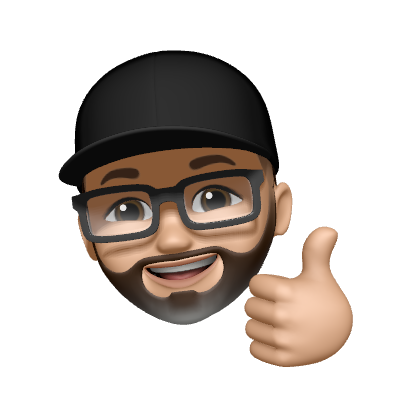AMV Router Configuration
Configuration on an AVM router to reach a downstream OpenWrt device from your network:
- DynDNS
- Port Forwarding
- IPv4 settings
- IPv4 Routes
All articles of the OpenWrt blog series
The AVM device (= AVM FRITZ!Box 7390) is the router in the local network that establishes the internet connection to your ISP.
- AVM FRITZ!Box 7390 = router
- AVM FRTIZ!Box 4040 = OpenWrt
The OpenWrt (= AVM FRTIZ!Box 4040) is connected via WAN port to the AVM router.
DNS Settings
Use DNS server you trust. By default, the router gets the DNS servers provided and maintained by your ISP.
List of possible DNS servers
- 🔗 https://digitalcourage.de/support/zensurfreier-dns-server
- 🔗 https://www.kuketz-blog.de/empfehlungsecke/#dns
- 🔗 https://ffmuc.net/wiki/doku.php?id=knb:dns
🇬🇧 ATTENTION!!!
No matter which DNS server you choose, support the provider. The server runs not only by air and love! Donations are very welcome!
🇩🇪 ACHTUNG!!!
Egal für welchen DNS Server du dich entscheidest, unterstütze den Anbieter. Der Server läuft nicht nur von Luft und Liebe! Spenden sind immer willkommen!
DynDNS
The DynDNS configuration on the router is required to get a temporary public IP address.
Port Forward
In the port forward section you have to define the ports that shall be open in the router and forwarded to your OpenWrt device.
51820= WireGuard20.000= custom port for a Nextcloud server80and443are only open temporarily for installation and renewal of Let's Encrypt certificates
In the screenshot you can see that the DynDNS works as expected and the IP address is assigned to the port forward rule.
Network Settings
IPv4 settings
In our network a Pi-hole is the main DNS server. It shall be provided to all devices via DHCP server.
I have decided to run a Pi-hole before the OpenWrt ad blocker because Pi-hole
- is easy to install and configure
- is easy to maintain
- has a powerful web GUI
- lot of features which can be configured via web GUI in any web browser.
Enter the ip address of your Pi-hole (or any other ad blocker in the network.)
IPv4 Routes
IP routes are important if you wanna access from your local network the OpenWrt device or devices that are connected to the OpenWrt in the lan network. (keyword SSH Jump Host)
You can access from any client located in your routers network clients that are located in the OpenWrt's lan network (192.168.200.1).
Set the routes as needed.
All articles of the OpenWrt series
Gib mir gerne einen Kaffee ☕ aus 😀
Gib mir gerne einen Kaffee ☕ aus !
Wenn dir meine Beiträge gefallen und geholfen haben, dann kannst du mir gerne einen Kaffee ☕️ ausgeben.
Follow Me
Source
Official OpenWrt Logo - https://OpenWrt.org/_media/docs/guide-graphic-designer/OpenWrt-logo-usage-guidelines.pdf